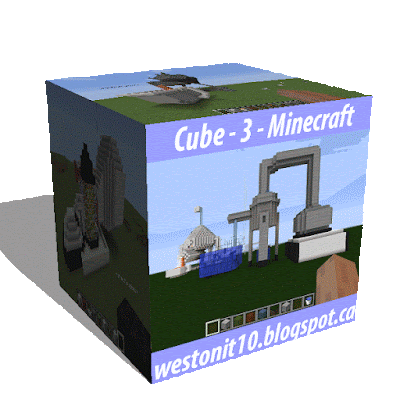1. What did you like about the course?
I liked learning about programs where YOU can actually make your own creation like Photoshop or the frame animation. It was very interesting and fun to create my own project and expand on it. I also liked the environment in the computer class, everyone is very energetic (even though you probably shouldn't be in computers class), and Mr. Bilesky for always helping me.
2. What could be improved?
I think the amount of people asking for help should be improved because some people were asking for help because they didn't listen or just to lazy to work. That should definitely be improved if they are the ones who took the class. I know it can't be improved by the course but it should be improved individually and it would make the course more enjoyable.
3. Add a picture from your favourite assignment.
My favourite assignment would have to be the making the video tutorial video for the 3D Transforming Ninja Star. It was my favourite because I really liked editing the video and cutting up, editing, and adding music to it. It made me feel proud because it did take a long time to make/film/edit and i'm very proud of the turnout of it. It was also fun to make and something fun to learn.
4. What should you have done to do better?
I should have taken more time to do some of the projects because I feel like I rushed some of them to catch up on other assignments or get everything finished.
Monday, June 19, 2017
Thursday, June 15, 2017
Tuesday, June 13, 2017
Friday, June 9, 2017
Thursday, June 8, 2017
Wednesday, June 7, 2017
Tuesday, June 6, 2017
Sketchup 6 - Fidget Spinner
 |
| my sick 4 sided fidget spinner !! |
 |
| 2 colours for 2 sources of fun !! |
 |
| All these sketchup projects hate me and will not become solid even though I try to remake it like 241412 times :( |
LINK TO STL FILE
Monday, June 5, 2017
Sketchup 5 - Key Chain: Model 2
 |
| I made sure that the top and the bottom of the heart are attached to the keychain |
 |
| Finished product of the CDG keychain |
 |
| Makerbot of the keychain |
 |
| This is the image I traced the keychain from: Comme Des Garcon PLAY logo |
Friday, June 2, 2017
Sketchup 4 - Key Chain: Model 1
 |
| I put the "Palace" writing into the logo, making it sort of engraved inside, |
 |
| Before I engraved them, I had to explode them, move them onto the logo (without touching any lines b/c they'll connect and ruin everything), and then push/pull the logo up. |
 |
| Engraving them all took a while but it paid off and i'm very happy with the turnout |
 |
| I coloured the logo and the keychain + added my initials |
 |
| I made the logo comming out of the keychain to give it a 3D effect |
Wednesday, May 31, 2017
Sketchup 3 - Key Chain: 3D Warehouse
 |
| This is my 3D Warehouse key chain of an Audi R8 |
 |
| I added spokes to the rims of the wheels to connect the key chain to the car so the car wouldn't be disconnected from the actually key chain |
 |
| Makerbot of the key chain |
Tuesday, May 30, 2017
Sketchup 2 - Key Chain: Design
 |
| Supreme Old English Box Logo Keychain |
 |
| Makerbot of the keychain |
 |
| I based my key chain off this, the Supreme box logo, one of the most iconic brands out there and is very sought after. It is very well known in the streetwear/designer clothing industry. |
 |
| I based the font of this font called the "Old English" font, one of the many designs that Supreme uses and this is one of my favorites fonts/designs of the Supreme logo. |
Monday, May 29, 2017
Friday, May 26, 2017
Thursday, May 25, 2017
Photoshop Frame Animation 7: Lobster Vasectomy
 |
| Started the project: these 2 characters (lobster + guy) will be the stars of the animation |
 |
| Made frames from layers |
 |
| I made the background move to the left by tweening it |
 |
| I made 3 copies of him to tween him to move |
 |
| Started to puppet warp him |
 |
| I tweened him to walk across the scene |
 |
| I made him move across the scene by hiding/showing a different layer each time and made it look like her is walking across the scence |
 |
| I added the lobster to the scene |
 |
| I added some layer effects to the lobster |
 |
| I made him grab the lobster and run out the scene |
 |
| I made him run by tweening the frames and like the bird animation, I made the background move the way he was running |
 |
| I puppet warped the lobster to have it pinch the guy |
 |
| Puppet warped the guy to fall |
 |
| I made a second guy and made 3 copies of him to puppet warp him to walk |
 |
| Added the text bubble to finish it off |
Subscribe to:
Posts (Atom)