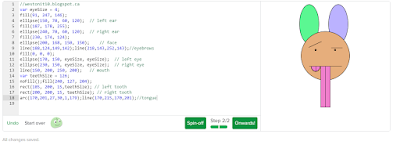How to Animate Using Photoshop:
How to animate the opacity of the shadow from the PLANET project
1. Start by clicking the "WINDOWS" button at the top left and select "TIMELINE" to create a video timeline
2. Select the "shadow" layer and click the the arrow to pull down a list of what you can change and put on the timeline
3. This is what the shadow layer should look like but it should not have to diamonds in the timeline YET, this is where you edit and can animated your project on the timeline
5. Now, we start to animate the middle of the film. You will now see how the animation comes together. First, move the slider between 02:00f and 03:00f (This should be about 2.5 seconds / the middle of the timeline because the animation lasts for 5 seconds). Then, change the opacity to 0%. This will make the shadow on the moon disappear to make it look like the moon is getting brighter
When you click the play button above the timeline now, the shadow on the moon should disappear and reappear. And now you have your animation :-) lmao